
Why Choose Fadeink
Cutting Edge Techniques
Our curriculum is designed to incorporate the latest advancements in laser technology and removal techniques, ensuring our students are equipped with the most up-to-date skills.
Personalized Learning
We believe in personalized attention, providing individualized guidance and mentorship to each student to nurture their unique talents and strengths.
Premium Quality Equipment
We use top-of-the-line laser equipment and high-quality materials, prioritizing safety and efficacy in all our training procedures.
Experienced Mentorship
Our team of experienced instructors and advisors offer valuable insights and support, serving as mentors to guide students through their learning journey.
Student Testimonials

WHAT PEOPLE SAY

MONICA IVANI
" I just wrapped up an amazing masterclass with the fabulous Alexandra, and wow, it was the best training I've had! So informative and incredibly helpful in every way. I've been a fan of hers for a few years, and I can honestly say she's the ultimate educator! Thank you so much! I can't wait to dive in and put my skills into action!😘”
.png)

MICHELLE CULLEN
" I sincerely appreciate the remarkable education I received at Fadeink. Alexandra is truly exceptional, with vast knowledge and unmatched teaching skills. Her continuous support, unique insights, and expert mentorship have always played a big role in my career. "

ASHLEY ROBERTS
“Fadeink's training program was like a surprise party for my expectations. Alexandra's knowledge totally blew me away! Extensive hands-on experience and some serious brain food, I now have a solid foundation to dive-first into the wild world of tattoo removal. Who knew I’d be so ready to tackle this inky adventure? Watch out, tattoos—here I come!”
“"I just wrapped up an amazing masterclass with the fabulous Alexandra, and wow, it was the best training I've had! So informative and incredibly helpful in every way. I've been a fan of hers for a few years, and I can honestly say she's the ultimate educator! Thank you so much! I can't wait to dive in and put my skills into action!😘”

Monika IVANI
My Brows Permanent Makeup Academy
“I'm grateful for the invaluable education I received at Fadeink. The supportive environment and expert guidance have been instrumental in shaping my career.”

Ethan Reynolds
Aspiring Laser Technician
“Fadeink's training program exceeded my expectations. The hands-on experience and theoretical knowledge provided a solid foundation for my professional journey.”

Olivia Carter
Future PMU Specialist
Discover Our Training Facilities
Our Partners


%20by%20AM.png)

%20by%20AM.png)










